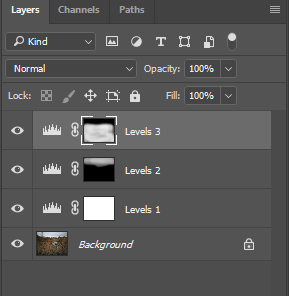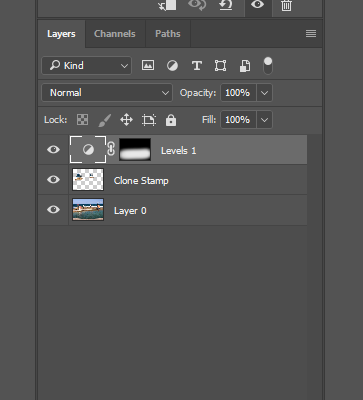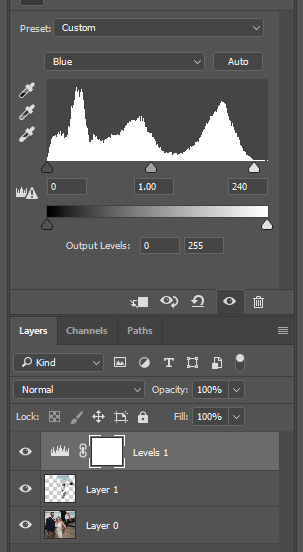Learn Photoshop Level 3
In order to learn these complex tools:
Automation through scripts.
Integration of original media assets
Sophisticated digital effects
We need to learn photoshop at a level 3 level.
This section will focus on the following tools and techniques:
Automation through scripts.
Integration of original media assets
Sophisticated digital effects
We need to learn photoshop at a level 3 level.
This section will focus on the following tools and techniques:
- Colour histograms and adjustments
- Non destructive editing
- Pen tools and paths
- Filter effects
- Colour management and printing
- Automation scripts
Using a Colour Histogram - Sophisticated digital effects
Non destructive editing
applying industry standards or guidelines
|
In the last lesson we used adjustment layers in order to adjust the colour of the image.
This leaves the image intact and doesn't destroy any of the original content. However if we look at the image on the right we can see the problem of destructive editing where the original image is the one being edited. As everything is on one layer we cannot reverse any of the changes that were made. |
|
With non destructive editing, the changes are made on different layers.
This means that any changes can be turned off or on at any time, without affecting the original image. Adobe Guide to non-destructive editing The above guide tells us what to do if we want to touch up an image without destroying the original. The key is to usually use separate layers to edit the image, however there are some rules for cropping as well. |
Non-Destructive Task: Change the two images, using crop, healing brush and clone stamp without changing the original image
Colour Management, Pen Tool and Filter Effects
Excellence: Image Batch Processing
Link: Power Point: Batch Processing
Sample Pictures Below:
Sample Pictures Below: