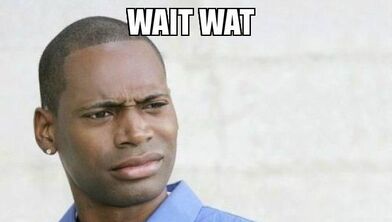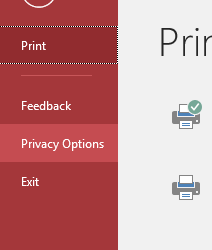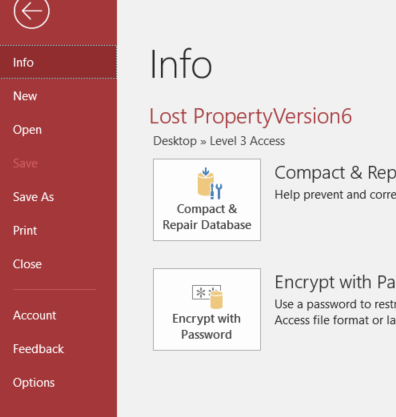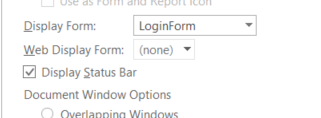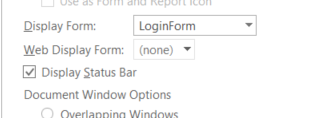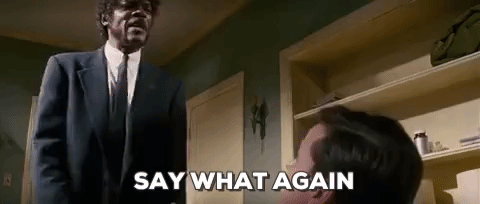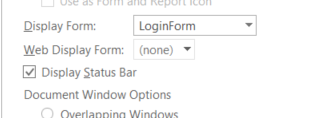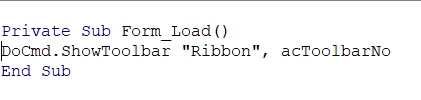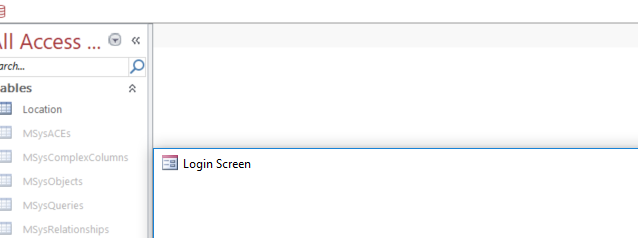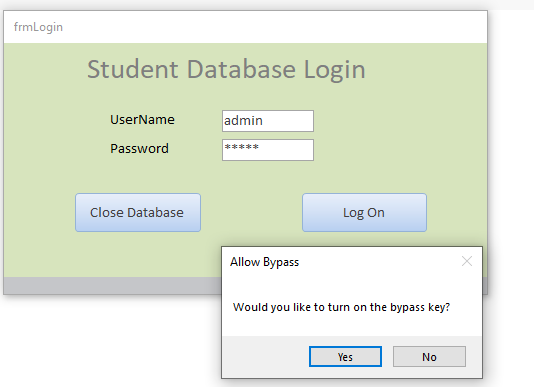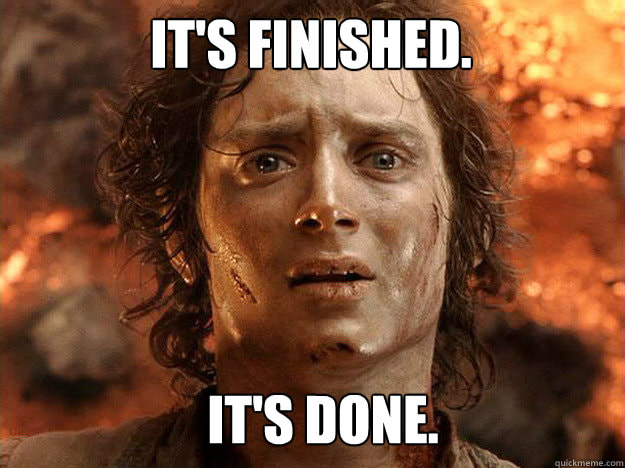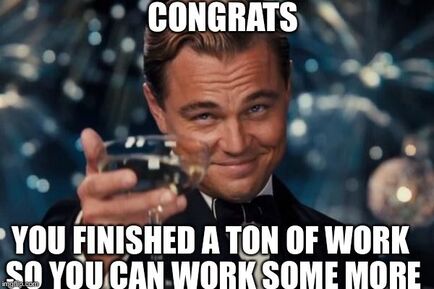Security Lockdown
Final Security Lock Down
|
Warning: Before doing this backup your database
Now we want to lock down the database so that everything is inaccessible apart from the forms to most users. Lets Get Started: 1.) Click File --> Options 2.) Select "Current Database" on the left 3.) Make sure the display form is the display login form 4.) Unclick Navigation Pane 5.) Unclick Allow full Menus 6.) Unclick Allow Default Shortcut Menu Save and close restart the program... Now you should only be able to access the forms given to you... What if you want to make changes? Simply click file --> privacy options and change it |
Super Lockdown
|
WARNING AGAIN: MAKE SURE YOU BACKUP YOUR WORK.
To stop people simply clicking into privacy options do the following: 1.) Undo the changes in the previous set of instructions 2.) Go into design view on the login form 3.) On event "on Load" enter the code on the right 4.) Redo the changes in the previous set of instructions This should load the form without access to the ribbon Problem: What if you want to make changes? Solution: Simply hold Shift to open the database in Admin Mode |
Super Lockdown Deluxe Edition
|
Obviously we don't want the user simply holding shift to open the database in administrator mode...
But we still want to be able to open it in administrator mode when we need to. Follow this guide, but do make sure you BACK UP your database before you continue 1.) Open your login form in design view 2.) Open the event manager for the login button 3.) Just before it opens the main menu paste in this code: Dim prop As Property On Error GoTo SetProperty Set prop = CurrentDb.CreateProperty("allowBypassKey", dbBoolean, False) CurrentDb.Properties.Append prop SetProperty: If MsgBox("Would you like to turn on the bypass key?", vbYesNo, "Allow Bypass") = vbYes Then CurrentDb.Properties("allowBypassKey") = True Else CurrentDb.Properties("allowBypassKey") = False End If Now you can disable or enable the shift bypass key when you log in as an admin... Just don't forget the admin login
| |||